Cynet disrupted the security vendor market with a cutting-edge All-in-One Cybersecurity Platform that integrates a complete suite of essential capabilities in a single, streamlined solution, supported by expert assistance 24/7. This unified strategy enhances cybersecurity return on investment by removing the necessity for:
- Multiple security providers
- Costly integrations
- Redundant staff
- Manual surveillance and incident management
The organizational benefits and financial advantages are evident. However, what about the day-to-day user experience for security analysts?
That question was addressed in a recent webinar. View on demand as experts delve into Cynet’s All-in-One Cybersecurity Platform (which gained recognition in the latest MITRE ATT&CK Evaluations) and replicate realistic threat scenarios to showcase compelling benefits and assist your team in boosting security while alleviating security analyst fatigue: “Step by Step: How to Achieve Total Protection with an All-in-One Platform”
What you will learn:
- How to activate broad visibility across the environment immediately
- How to enhance alert precision swiftly to reduce false alarms
- How to minimize manual intervention by 90% for 50 times faster outcomes via automatic investigation & response
- How to optimize efficiency with 24/7 MDR guidance from Cynet’s internal SOC
Who should view:
Cynet’s All-in-One Cybersecurity Platform is crafted to support:
- Managed Service Providers to transition into an MSSP and offer comprehensive breach protection for clients—within 24 hours.
- Small-to-Medium Enterprises to shield against the same threats as Fortune 500 firms, but with a fraction of the resources and personnel.
Watch now for practical advice to simplify your life and secure your organization. For a more in-depth exploration, or if you would prefer a personalized discussion, you can also schedule a tailored demonstration to witness Cynet’s All-in-One Cybersecurity Platform in action.
How Does Cynet All-in-One Platform Safeguard Your Organization?
Cynet delivers comprehensive defense against various dangers including malware, internal threats, and network-based assaults. Here is a general guide on how to enable full protection:
1. Implement the Cynet Agent
- Retrieve the agent from the Cynet platform for all devices requiring protection. The agent is lightweight and works with various operating systems such as Windows, macOS, and Linux.
- Roll out the agent to your network endpoints, either manually or via automated tools like Microsoft SCCM, RMM (Remote Monitoring and Management) tools, or through group policies in Active Directory.
2. Set Up Threat Detection and Response (TDR)
- Cynet utilizes a blend of endpoint detection and response (EDR), network traffic analysis (NTA), and user behavior analysis (UBA).
- Activate threat detection modules for:
- Malware defense
- File integrity oversight
- Intrusion blockage
- Behavioral scrutiny to pinpoint unusual user actions.
- Configure warnings and automatic reactions for critical threats or questionable activities.
3. Enable Prevention Modules
- Switch on Anti-Malware and Anti-Ransomware Protection. Cynet presents AI-driven detection to halt known and unknown malware from running on your network.
- Email and Web Filtering: Activate the filtering utilities to halt phishing schemes, malevolent email attachments, and dubious web content.
- Exploit Prevention: Bar vulnerabilities from being exploited using memory-centric detection methods.
4. Activate Network and Traffic Surveillance
- Set up network protection tools to oversee inbound and outbound traffic for suspicious patterns.
- Configure Network Traffic Analysis (NTA) to automatically scrutinize anomalies and identify unusual network patterns.
- Enable the DNS filtering to obstruct known malicious domains.
5. Configure and Deploy Cynet 360 AutoXDR
- AutoXDR delivers automated response capabilities.
- Arrange playbooks for automated threat responses. For instance, you can specify automatic isolation of infected devices, automated network segregation, or suspension of suspicious user accounts upon threat detection.
- Switch on live monitoring and the threat intelligence stream to stay informed about the latest threat pointers.
6.Activate Endless Surveillance and Notifications
- Establish uninterrupted monitoring to oversee your complete setting, covering endpoint operations, network flow, and user actions.
- Set up warning systems for crucial matters to alert your SOC (Security Operations Center) or IT crew.
- You have the option to adjust alert thresholds based on risk levels and asset categories under your safeguard.
7. Blend with Existing Utilities
- Cynet merges with various security and IT administration utilities like SIEM (Security Information and Event Management), firewalls, and external ticketing frameworks.
- Ensure seamless API links between Cynet and all existing solutions such as firewalls, NAC (Network Access Control), or IAM (Identity Access Management) for a comprehensive perspective.
8. Set Up Incident Response Tools
- Leverage the pre-built IR (Incident Response) functions for thorough investigations upon identifying a breach or doubtful conduct.
- Conduct forensic inquiries utilizing Cynet’s memory dump, process tree, and file integrity surveillance utilities.
- Activate automated rectification maneuvers such as erasing files, ending processes, and isolating endpoints.
9. Assess and Inspect Protection Adjustments
- Regularly scrutinize the safeguard settings on the Cynet interface to guarantee full coverage of your environment.
- Conduct security examinations and assess logs to ensure proper functioning of the system.
- Test the automated countermeasures of the platform with simulated breaches to validate everything’s functioning as intended.
10. Frequent Training and Refreshes
- Periodically update the system with fresh threat descriptions and confirm you have the latest Cynet edition in use.
- Offer your security staff training on navigating the platform, and stay informed about Cynet’s emerging features and optimal approaches.
When all these elements are correctly arranged, The Cynet platform will guarantee comprehensive security in your surroundings.
The post How to Activate Complete Protection Using an All-in-One Security Platform – Free Webinar appeared first on Cyber Security News.