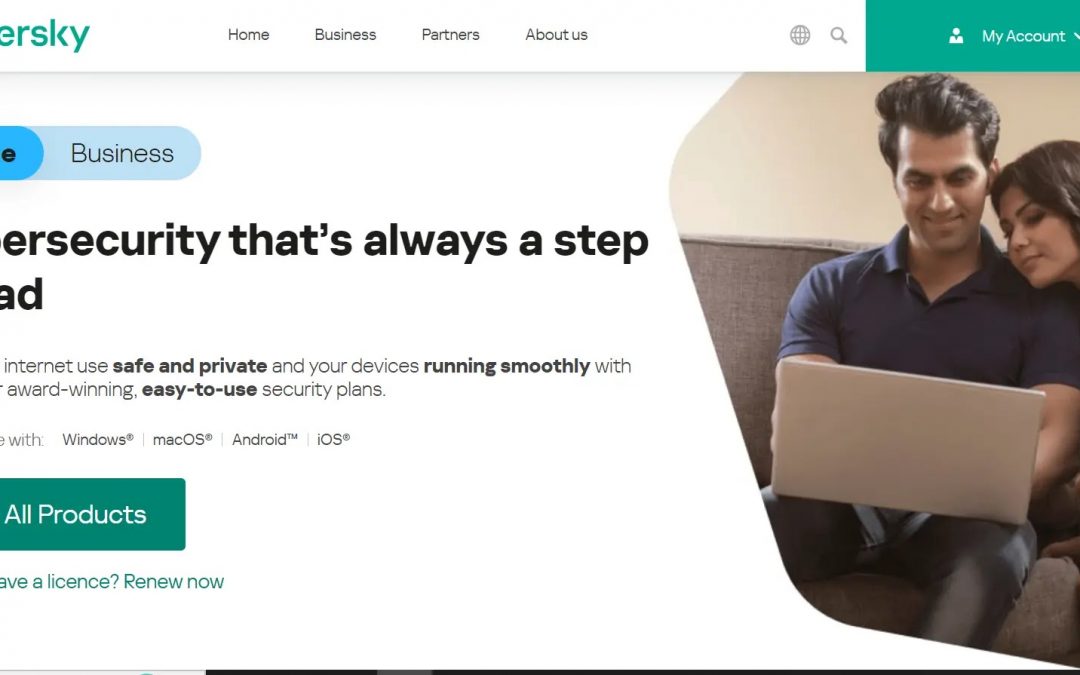Tools for decrypting ransomware files are crucial in retrieving data that has been encoded by malicious software without having to pay any ransom. These utilities assist victims in regaining entry to their documents by utilizing decryption keys or algorithms to unlock the encrypted information.
The No More Ransom project represents a collaborative endeavor that delivers an extensive array of decryptors for more than 100 types of ransomware. Kaspersky supplies specialized utilities like the Rakhni Decryptor, which is designed to tackle various forms of ransomware.
Trend Micro’s Ransomware File Decryptor aids in decrypting various types of ransomware, including WannaCry and Petya. AVG offers utilities targeted at specific varieties such as Apocalypse and TeslaCrypt.
Emsisoft offers a compilation of decryptors for different ransomware variations, encompassing Apocalypse and Xorist. Avast also presents a suite of decryption utilities designed for a multitude of ransomware strains. These tools are continuously updated to combat the evolving landscape of ransomware threats.
It is often necessary to identify the particular strain of ransomware to apply the appropriate decryption technique. Although effective, these tools do not guarantee complete restoration of data.
Regular updates are imperative as new forms of ransomware emerge. Users must always verify compatibility and carefully adhere to instructions to ensure successful decryption.
Top Recommendations: The Finest 10 Ransomware File Decryptor Tools and Their Characteristics:
- Kaspersky Rakhni Decryptor: A specialized tool for Rakhni, Agent. iih, and other ransomware lineages.
- Emsisoft Ransomware Decryption Tool: A comprehensive solution supporting numerous ransomware variants for efficient decoding.
- McAfee Ransomware Recover: An effective recovery tool for diverse ransomware strains featuring a user-friendly interface.
- 360 Ransomware: A free utility offering decryption for multiple ransomware types with regular updates.
- AVG Ransomware Decryption Tool: An easy-to-use decryption tool for prevalent ransomware forms, ensuring successful file retrieval.
- Trend Micro Ransomware File Decryptor: A robust resolution for deciphering files affected by various ransomware strains.
- No More Ransomware Project: A collaborative endeavor providing complimentary decryption tools for numerous ransomware variants.
- PyLocky Ransomware File Decryptor Tool: A specialized utility for decoding files encrypted by PyLocky ransomware.
- Petya ransomware decrypt tool: A dedicated tool for decoding files impacted by Petya ransomware.
- CryptoLocker Decryption Tool: A proficient tool for decoding files locked by CryptoLocker ransomware.
The Exceptional 10 Ransomware File Decryptor Tools Are Listed Below
| Ransomware File Decryptor Tools | Key Attributes | Main Capability |
|---|---|---|
| 1. Kaspersky Rakhni Decryptor | 1. GUI Tool (exe) 2. User-Friendly Interface 3. Multilayered Protection Stack 4. Defense against various ransomware 5. Extensive Options 6. Free Usage |
Effective decryption tool for Rakhni ransomware variants. |
| 2. Emsisoft Ransomware Decryption Tool | 1. Free to Utilize 2. Extensive list of ransomware decryptors with regular updates. 3. Lightweight 4. Among the top decryption tools in the market. 5. Provides Emsisoft remediation kit. 6. Customizable UI 7. Privacy-Focused Features 8. Trusted Solution 9. Non-Intrusive 10. Next-Gen Innovation |
Diverse support for ransomware decryption. |
| 3. McAfee Ransomware Recover | 1. Extensive Options 2. CLI Tool 3. Integration with One Drive 4. Easy Operation 5. Updated for any new decryption methods discovered 6. Compatible with Win 7 and later versions 7. Designed for smooth operation within McAfee Environment and Subscription management |
A comprehensive solution for ransomware recovery and decryption. |
| 4. 360 Ransomware | 1. Cloud-Powered Service 2. Capability to decrypt 80 ransomware variants 3. Simplified Interface 4. Lightweight Design 5. Dedicated Decryption Keys |
A comprehensive defense solution with built-in decryption functionality. |
| 5. AVG Ransomware Decryption Tool | 1. Regularly Updated ransomware protection 2. Simple Operation 3. Lightweight Design 4. Rapid Processing |
Straightforward and efficient utility for ransomware decryption. |
| 6. Trend Micro Ransomware File Decryptor | 1. Lightweight Design 2. Array of ransomware decryptors 3. Quick Operation 4. Constant Updates |
Advanced decryption capability for various ransomware strains. |
| 7. No More Ransomware Project | 1. Free of Charge 2. Inclusive Array of Decryption Tools 3. Effective Solutions 4. Efficient and Secure Processes |
A cooperative platform featuring diverse decryption resources. |
| 8. PyLocky Ransomware File Decryptor Tool | 1. Reliable Performance 2. Speedy Processing 3. Lightweight in Design 4. Easily Accessible Functions |
A specialized tool tailored for PyLocky ransomware decryption. |
| 9. Petya ransomware decrypt tool | 1. Capable of decrypting Red Petya, Green Petya, and GoldenEye variants 2. Assurance of Reliability 3. No Cost Implication |
Purpose-built decryption solution for Petya ransomware variations. |
| 10. CryptoLocker Decryption Tool | 1. Detailed Functionality 2. Straightforward Operation 3. Efficient in Action |
Efficient decryption for CryptoLocker ransomware. |
1. Kaspersky Rakhni Decryptor
Software that can be used at no cost and is updated whenever a new version of the Rakhni ransomware is identified. Rakhni Ransomware is highly sophisticated and extremely challenging to break.
The Kaspersky Rakhni Decryptor consists of different decryption tools tailored to different versions of Rakhni ransomware, facilitating the decryption of encrypted files on your device.
The decryption speed of an encrypted file is reliant on your computer’s processing capabilities, number of threads, and others.
Malicious attachments execute a sequence of actions prior to infecting your device. Ransomware also executes numerous verifications before infiltrating your system. Confirm whether your system is a virtual machine to avoid this ransomware from compromising your device.
Advantages And Disadvantages Of Kaspersky Rakhni Decryptor
| Advantages | Disadvantages |
|---|---|
| 1. It responds effectively and carries out scan tasks with minimal CPU and RAM usage. | 1. In the event of a technical issue, files must be included in the archive before forwarding them to Kaspersky technical support. |
| 2. It boasts a simple interface and options. | 2. Technical support response time is slow. |
2. Emsisoft Ransomware Decryption Tool
.webp)
Emsisoft’s goal is to deliver efficient and powerful utilities concurrently. The Emsisoft Ransomware File Decryptor Tool contains a variety of tools, such as AstraLocker Decryptor, Cry 9 Decryptor, and Hakbit Decryptor, designed to decrypt ransomware-encrypted files.
Emsisoft does not erase encrypted files since it is not responsible for decrypting them. Each decryptor is accompanied by a manual to facilitate user understanding and usage.
It also supplies anti-ransomware support to safeguard your PC from infections. You can now sign up. An Emsisoft decryptor can decrypt one of the well-known Xorist ransomware variants.
Advantages And Disadvantages Of Emsisoft Ransomware Decryption Tool
| Advantages | Disadvantages |
|---|---|
| 1. It features built-in behavioral detection for ransomware. | 1. The system scan lacks deep inspection. |
| 2. It earns a high score in malware protection tests. | 2. No phone support available. |
3. McAfee Ransomware Recover

Ransomware Recover serves as a tool for decrypting ransomware-locked files provided by McAfee that can unlock user files, applications, databases, applets, and other ransomware-encrypted items.
This McAfee framework is also accessible to individuals in the security community so that they can utilize the decryption key or logic and bypass the need to develop a decryption framework from scratch.
Ransomware Recovery, or Tr2, has 32-bit and 64-bit (Windows OS) variants. New decryption tools can be inserted or removed from the provided Tr2 framework.
The framework aids in obtaining the code for decrypting the file via the selected decryption tool. Always ensure you have the latest version of the tool on your system.
Advantages And Disadvantages Of McAfee Ransomware Recover
| Advantages | Disadvantages |
|---|---|
| 1. Also accessible to the security community, freely available to all. | 1. Limited control over tool workings. |
| 2. Regular updates with new keys and decryption logic. | 2. Basic interface. |
4. 360 Ransomware
.webp)
Initially developed during the emergence of Petya and Golden Eye variants of this ransomware, it now hosts a growing collection of decryption tools and keys.
360 Ransomware File Decryptor Tool is among the pioneers encompassing 80+ ransomware types and cloud-assisted decryption services. The process and steps for file decryption are uncomplicated.
Launch the decryption utility, choose the files/folders for scanning, hit the Scan Now button, and the decrypted files will be stored at that location (modifiable).
Advantages And Disadvantages Of 360 Ransomware
| Advantages | Disadvantages |
|---|---|
| 1. Compatible with any Windows PC and serves to confirm the presence ofRansomware detected on your device. | 1. Before moving them, ensure the files undergo a scan with your antivirus software. |
| 2. It utilizes robust GPU resources to decrypt files at no cost. | 2. Unfortunately, a portable version is not available |
5. AVG Ransomware Decryption Tool
.webp)
AVG provides a range of ransomware file decryption tools to aid in decrypting encrypted files impacted by various ransomware families such as Apocalypse, Bart, BadBlock, Crypt888, Legion, SZFLocker, and TeslaCrypt.
AVG’s interface is user-friendly. Start by scanning your PC to identify infected files and determine the appropriate ransomware. You can then proceed with the decryption process.
After decryption, remember to back up your files. This practice not only ensures your files are up to date but also saves you the trouble of decryption.
Pros And Cons Of AVG Ransomware Decryption Tool
| Pros | Cons |
|---|---|
| 1. It offers a trial for various business security editions like AVG Internet Security or AVG Internet Security Business Edition. | 1. Limited to decrypting files affected by specific ransomware types such as Apocalypse, BadBlock, Bart, Crypt888, Legion, SZFLocker, or TeslaCrypt. |
| 2. It operates without impeding system memory or removing items while running in the background. | 2. Supports 32- and 64-bit OS versions but excludes Starter and RT editions. |
6. Trend Micro Ransomware File Decryptor
.webp)
Trend Micro Ransomware File Decryptor is specifically engineered to decrypt files encrypted by approximately 27 ransomware families.
For ransomware identification, choose the specific type within the application and select the files to be decrypted. If unable to determine the ransomware, opt for file scanning.
Let the decryptor analyze the ransomware, proceed with decryption, and don’t forget to maintain a backup of the reclaimed files.
The platform also offers detailed guides on decrypting files using the application easily. Though retrieval of infected files is not guaranteed, it is recommended to give it a try.
Pros and Cons Of Trend Micro Ransomware File Decryptor
| Pros | Cons |
|---|---|
| 1. Features advanced filtration, enhancing its efficiency in operations. | 1. Limited to decrypting files affected by specific ransomware families. |
| 2. Users have reported partial file decryption and suggested utilizing third-party recovery tools. | 2. Partial file decryption observed, with users recommending third-party recovery tools. |
7. No More Ransomware Project
.webp)
No More Ransom (NMR) is a collaboration between Europol’s European Cybercrime Centre, Dutch Police National High Tech Crime Unit, and McAfee to help ransomware victims recover their encrypted data without paying ransoms.
NMR employs multiple decryption techniques to reduce business disruptions caused by ransomware. With 170 partners from law enforcement, commercial sectors, and academia, NMR has assisted over 6 million individuals.
Offered in 37 languages, the resource comprises over 120 tools capable of decrypting more than 150 ransomware types, making it a prominent and invaluable ally in ransomware incidents.
The site features a Crypto Sheriff tool, enabling users to upload files for comprehensive signature analysis to find solutions for infected files if feasible.
If a solution is not immediately available, users are encouraged to check back later as new decryption tools are continuously added.
Pros And Cons Of No More Ransomware Project
| Pros | Cons |
|---|---|
| 1. Features over 100 decryption keys. | 1. Prior to downloading and initiating any solutions with antivirus software, ensure to remove malware from the system. |
| 2. Detailed documentation on the utility and functionality of the tool, including user-friendly decryption instructions. | 2. Inoperable due to limited knowledge of a subset of keys. |
8. PyLocky Ransomware File Decryptor Tool
.webp)
The PyLocky Ransomware Decryption Tool is an open-source solution designed and released by Mike Bautista, a security researcher at Cisco’s Talos Cyber Intelligence Unit, to decrypt files encrypted by PyLocky ransomware without paying any ransom.
To use the tool, it is necessary to have captured the initial PyLocky C2 (command and control) traffic from the infected computer.
Decryption of encrypted files is impossible without capturing and monitoring network traffic.
PyLocky primarily targetsFrench European businesses and elevates its demand every 96 hours. Hence, this technology is considered timely. PyLocky employs a WMI enclosure to gather device details and craft arbitrary user credentials on impacted systems.
The ransomware also forms a randomized base64-encoded initialization vector (IV) and forwards it to the C2 server alongside the system data amassed by PyLocky.
Consequently, it is recommended for victims not to fork out the payment and employ this utility for unencrypting their files in case of ransomware infection. They are also urged to access the newest iteration of the software from GitHub.
Advantages And Drawbacks Of PyLocky Ransomware File Decryptor Utility
| Advantages | Drawbacks |
|---|---|
| 1. It enables users to decode the files free of charge. | 1. It only functions when individuals capture the initial network traffic (PCAP file) between the PyLocky ransomware and the C2 infrastructure. |
9. Petya Ransomware Decrypt Tool
.webp)
Petya ransomware was uncovered by Trend Micro, a security firm. This malicious software primarily focuses on overwriting the PC’s Master Boot Record (MBR), rendering it inaccessible and unsafe to boot.
This ransomware is infrequent, and its encryption is simple to dismantle, which is why many individuals surrender to cybercriminals. To counteract this, the Petya ransomware decryption utility was introduced.
It can exclusively decrypt Red Petya, Green Petya, and Golden Eye variants, but not NotPetya or PetrWrap.
Its popularity endured as we seldom encountered a variant we couldn’t crack, and other mutations were notorious for attacking institutions.
Advantages And Drawbacks Of The Petya Ransomware Decrypt Utility
| Advantages | Drawbacks |
|---|---|
| 1. Offers speedy decryption. | 1. Does not offer decryption for all variants. |
10. CryptoLocker Decryption Tool
.webp)
Crypto Locker stands as one of the most ruthless ransomware applications that target systems and has affected countless individuals globally. Normally, it demands $500 from the infected user within 72 hours to receive the decryption key.
According to the FBI’s June estimation, over 500,000 individuals succumbed to CryptoLocker between September 2013 and May 2014.
Fox-IT has assisted in resolving this chaos by furnishing a platform for decrypting files compromised by the Cryptolocker ransomware.
The Crypto Locker Ransomware File Decryptor Utility can scrutinize your present data, search, and compare it with the encrypted data uploaded on the platform to identify the decryption key.
Advantages And Drawbacks Of CryptoLocker Decryption Utility
| Advantages | Drawbacks |
|---|---|
| 1. Accessible at no cost | 1. Not updated for recent versions |
| 2. Simple method to evade paying the ransom |
The post 10 Best Ransomware File Decryptor Utilities – 2025 appeared first on Cyber Security News.